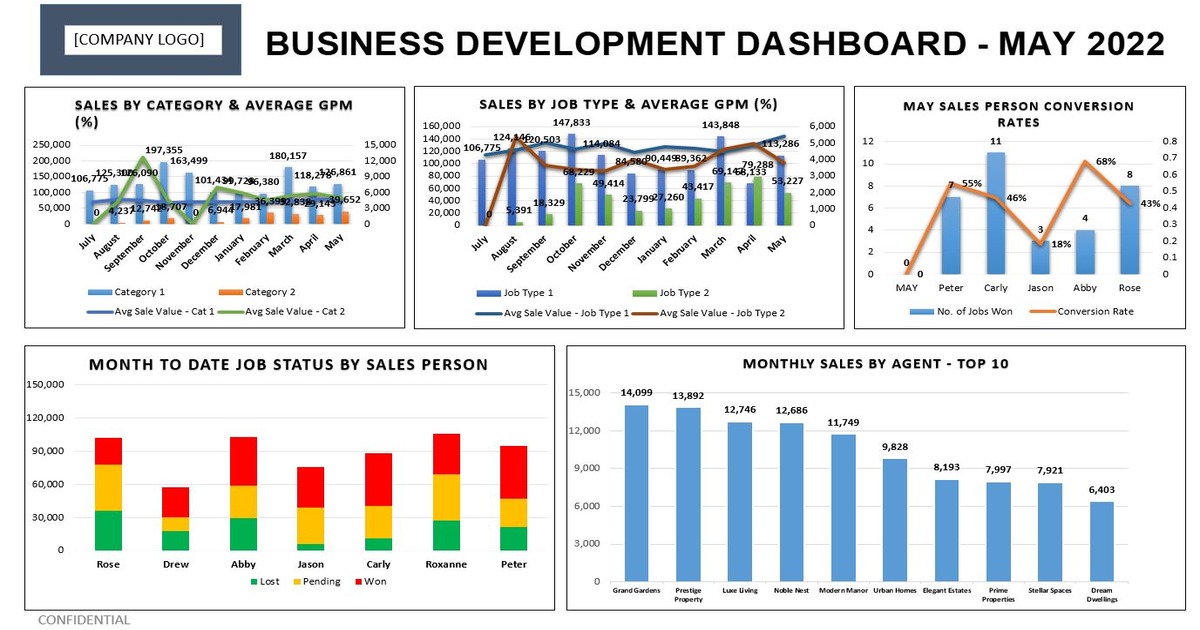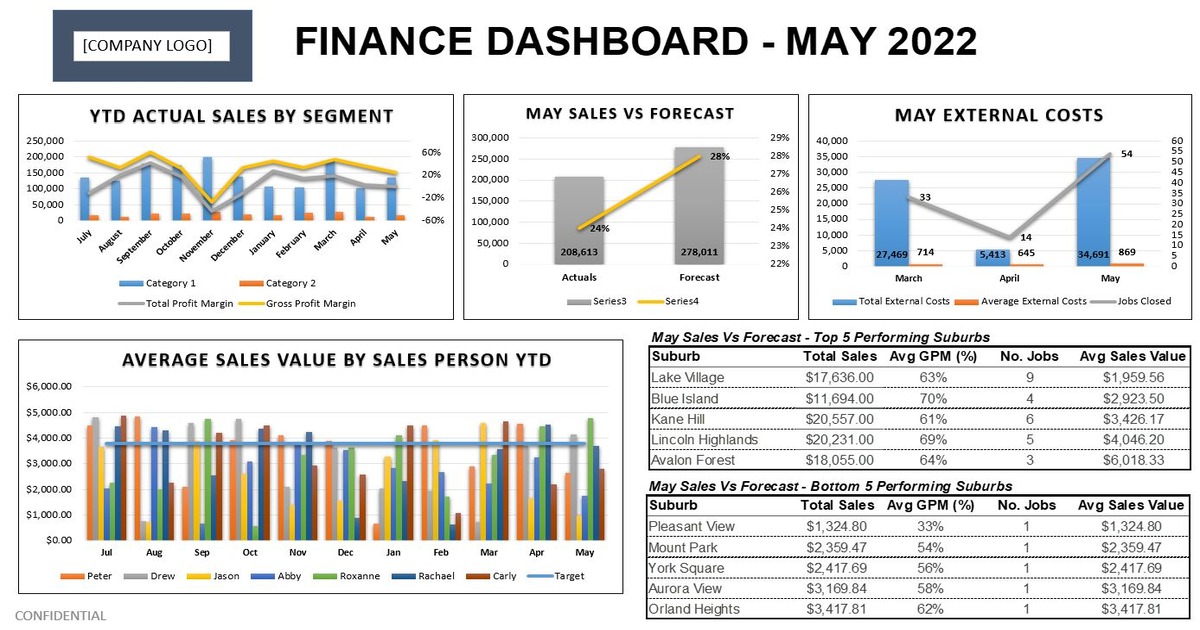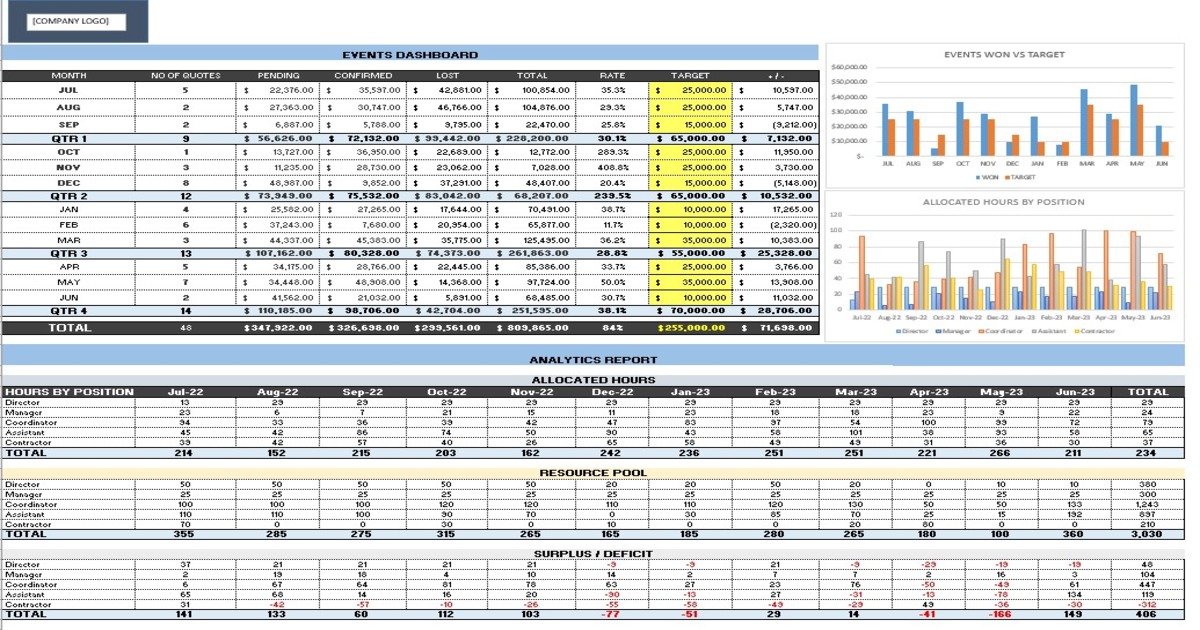DASHBOARD REPORTING
I have prepared and created Dashboards in Excel for several clients. My dashboards provide data insights to the client in real-time. All dashboards have the ability to track KPIs and key metrics and allow you to make the right decisions using accurate and effective data. They are customisable and adjustable with a few clicks, giving you the ability to create and share custom views of your data.
All information shown in the following dashboards is fictitious and is for demonstration purposes only.